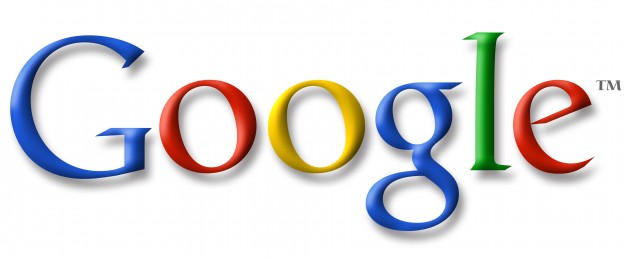Google Website Optimizer is a tool that allows you to test different versions of your website to see which performs better. By using this tool, you can improve your site’s conversion rate, increase user engagement, and ultimately boost sales. It was introduced to help webmasters make data-driven decisions about their website’s design and content.
Originally launched as a standalone service, Google Website Optimizer has evolved into a key feature of Google Optimize, which offers enhanced capabilities for A/B testing and personalisation. This means you can experiment with variations of your web pages and analyse their performance against specific goals like sign-ups or page views.
In a world where user experience is crucial, understanding how to effectively utilise website optimisation can set you apart from the competition. You gain valuable insights that help refine your strategy and make your site more appealing to your audience.
Understanding Google Website Optimizer
Google Website Optimizer is a powerful testing tool that helps you improve your website’s effectiveness. By testing different versions of your web pages, you can see which one drives more conversions.
With Google Optimize, you can run various types of tests:
- A/B Testing: Compare two versions of a page to find out which performs better.
- Multivariate Testing: Test multiple changes on a page at once to discover the best combination.
Setting up Google Optimize is straightforward. First, link it to your Google Analytics account. This connection allows you to track user behaviour and measure the success of your tests accurately.
Elevate your law or finance firm with Flow20’s tailored SEO and digital marketing services. Specializing in SEO for law and finance, and PPC for law, we help you dominate your market. Click now to transform your online presence and attract more clients!
Once linked, you can create experiments. You’ll choose what you want to test, such as headlines or images. Google Optimize will show different versions to users and record the results.
It’s essential to focus on key performance indicators (KPIs), such as:
- Conversion rate
- Bounce rate
- Time on page
These metrics provide insight into how well your changes work. By understanding user behaviour, you can make informed decisions about your website’s design and content.
Using Google Website Optimizer enables you to take a data-driven approach to enhance your online presence. This method not only boosts engagement but also helps achieve your business goals effectively.
The Role of Google Optimize in Testing
Google Optimize plays a significant part in enhancing your website’s performance through effective testing methods. It provides tools that allow you to conduct various tests, helping you make informed decisions based on user data.
Fundamentals of A/B Testing
A/B testing is a key feature of Google Optimize. In this method, you compare two versions of a webpage to see which one performs better. You might change a headline, image, or button colour.
You set up a control version (A) and a variant version (B). Then, you direct a portion of your visitors to each version. Google Optimize tracks user interactions and reports data like conversion rates, click-through rates, and bounce rates.
This data helps you understand user preferences and improve the user experience. A/B testing is straightforward and effective for making small adjustments that can lead to better results.
Advanced Multivariate Testing
Multivariate testing takes the concept of A/B testing further. With this method, you examine multiple elements at once to see how different combinations affect user behaviour.
For instance, you can test various headlines, images, and calls to action simultaneously. Google Optimize allows you to set this up easily.
By using this approach, you can discover not just which element works best, but how they interact with each other. This can lead to more substantial improvements in performance compared to simple A/B tests. You gain richer data that provides deeper insights into user engagement.
Take your online business to new heights with Flow20! Optimize with our expert eCommerce SEO, expand your reach with Bing PPC services, and dominate Google Ads. Plus, master advertising with our Google Ads training. Act now!
Analysing Split URL Testing
Split URL testing is another advanced feature offered by Google Optimize. In this scenario, you test different web pages on separate URLs rather than changing elements on the same page.
You might use this method to compare an entirely new layout against the current design. This allows for significant changes, like a new navigation structure or a different marketing message.
Google Optimize helps you collect data on user behaviour across both URLs. You analyse which page drives better performance based on specific metrics such as user engagement and conversion rates. This testing method is useful for larger changes that require a clearer comparison.
Integration with Google Analytics
Linking Google Website Optimizer with Google Analytics enhances your ability to track and measure outcomes. This integration lets you see how different experiments perform against your defined objectives.
To set up the integration, follow these steps:
- Access Settings: In Google Optimize, go to the ‘Settings’ tab.
- Link Accounts: Select ‘Measurement’ and choose your Google Analytics property.
- Test Setup: Ensure your connection is successful by checking the settings.
Once integrated, you can track various events linked to your experiments, such as clicks and conversions. Properly set objectives in Google Analytics, like increasing sign-ups or product purchases, can guide your tests.
The data gathered through this integration helps you make informed decisions. You can analyse user engagement and see which versions of your pages work better. This information is vital for refining your marketing strategies.
You can also create custom reports in Google Analytics to dive deeper into your experiment results. This allows you to understand user behaviour more clearly and identify areas for improvement. By reviewing your objectives and events, you can enhance your website’s performance and increase conversion rates effectively.
Leveraging Google Tag Manager
Google Tag Manager (GTM) is a powerful tool for managing JavaScript tags on your website. It allows you to make changes quickly and efficiently without needing to modify the code directly.
With GTM, you can deploy various tracking codes and tags from a single interface. This simplifies adding and updating tags related to analytics, marketing, or tracking conversion events.
Benefits of Using Google Tag Manager:
- Ease of Use: You can add new tags without a developer’s help.
- Version Control: Roll back to previous versions if needed.
- Testing Environment: Preview changes before going live.
Using GTM can significantly enhance your site’s performance. By loading tags selectively, you can prevent unnecessary scripts from slowing down your pages. For instance, you might choose to load certain tags only on specific pages, reducing the load time for users.
When utilising GTM, it’s essential to plan your tags carefully. Focus on the most critical tags first, such as those for Google Analytics or conversion tracking. This allows you to gather data without impacting site speed.
Finally, consider using server-side tagging. This method offloads the processing to your server, which can improve page load times while still tracking visitors effectively. Explore this option if you need optimal performance for your website.
Designing Experiments for Impact
Creating effective experiments is essential to improving your website’s performance. By focusing on your objectives and utilising the right tools, you can make informed decisions that lead to better outcomes. This section covers how to set clear goals and take advantage of the visual editor when designing experiments.
Setting Up Objectives and Goals
Before executing any experiment, clearly define your objectives. What do you want to achieve? This might include increasing conversions, improving user engagement, or enhancing page load times.
- Specific Goals: Make sure your goals are specific. Instead of aiming to “increase sales,” specify a percentage increase, like “boost sales by 10%.”
- Measurable Outcomes: Use metrics that can be tracked. For example, monitor key performance indicators (KPIs) such as click-through rates and conversion rates.
- Timeframes: Set a timeline for your experiments. Determine how long you will run the tests to gather enough data for analysis.
By taking these steps, you ensure that your experiments are purposeful and yield actionable insights.
Utilising the Visual Editor Interface
The visual editor in Google Website Optimizer offers a user-friendly, WYSIWYG (what you see is what you get) interface to design tests easily.
With this tool, you can modify elements on your webpage without needing coding skills. Here’s how to make the most of it:
- Drag and Drop Features: You can rearrange elements like buttons and images simply by dragging them. This helps you test different layouts effortlessly.
- Live Previews: View changes in real-time as you adjust elements. This helps you understand how visitors will interact with your site.
- A/B Testing Setup: Create different variations of a page to see which performs better. Each version can have distinct headlines, images, or call-to-action buttons.
By harnessing the capabilities of the visual editor, you can streamline the experiment design process and explore variations that lead to improved site performance.
Targeting the Right Audience
When you use Google Website Optimizer, targeting the right audience is crucial for achieving better results. Customisation makes a significant difference in user experience.
Audience Targeting allows you to identify specific groups within your visitors. This means you can tailor content or offers that resonate with them. For example, if you know your audience is primarily young adults, you can create campaigns that appeal to their interests.
With tools like Google Optimize, you can create personalised experiences. Personalisation can include welcoming returning users or displaying relevant recommendations. This approach makes visitors feel valued and increases engagement.
Effective Strategies for Audience Targeting:
- Demographic Insights: Use data to understand the age, gender, and location of your audience.
- Behaviour Tracking: Monitor user interactions to see what content they enjoy.
- Segmentation: Divide your audience into smaller groups for targeted campaigns.
Enhancing the user experience is key to success. When a visitor sees content tailored to their preferences, they are more likely to stay longer and convert.
By utilising these strategies, you can ensure your website caters to the specific needs of your audience, resulting in improved satisfaction and loyalty.
Enhanced Reporting and Analysis Features
Google Website Optimiser offers many reporting and analysis features that help you understand user behaviour. These insights are essential for improving your site’s performance.
You can track key metrics, including conversion rates and bounce rates. With this data, you can identify which elements of your site are effective and which need improvement.
The user-friendly dashboard lets you view experiments easily. You can monitor how different changes affect performance over time. This helps you make informed decisions based on actual user interactions.
Additionally, linking Google Website Optimiser with Google Analytics enhances your reporting capabilities. You can access detailed reports that include audience segmentation. This feature enables you to understand better who your users are and how they engage with your site.
Custom reporting options allow you to focus on specific metrics that matter most to your business goals. You can create reports that track the performance of campaigns and identify trends.
Another important aspect is real-time reporting. This feature lets you see immediate results from your experiments. It allows you to adapt your strategies quickly if needed.
In summary, the enhanced reporting and analysis features of Google Website Optimiser provide you with the tools to improve your website’s effectiveness continuously. Monitoring and analysing user behaviour is crucial for optimising your online presence.
Conversion Rate Optimization (CRO) Strategies
Conversion Rate Optimization (CRO) is essential for improving your website’s effectiveness. Here are some key strategies you can implement:
1. Understand Your Audience
Get to know who visits your site. Use tools available in the Google Marketing Platform to analyse user behaviour and demographics. This understanding helps tailor your content to meet their needs.
2. A/B Testing
Experiment with different versions of your webpages. A/B testing allows you to compare two variations to see which one performs better. Make small changes, such as button colours or headlines, to assess their impact.
3. Improve Page Load Speed
Ensure your website loads quickly. A slow site can frustrate users, leading to higher bounce rates. Use optimisation tools to identify elements that may be slowing down your loading times.
4. Clear Call-to-Action (CTA)
Your CTAs need to be clear and compelling. Use action-oriented language that encourages visitors to take a specific action, like “Sign Up Now” or “Get Your Free Trial”.
5. Mobile Optimization
Ensure your site is mobile-friendly. Many users access websites via mobile devices, so a responsive design can enhance user experience and boost conversions.
By employing these strategies, you can effectively enhance your website’s conversion rates and achieve your marketing goals.
Leveraging the Google Optimize 360 Suite
Google Optimize 360 is designed for businesses looking to enhance their website’s performance through advanced testing. This paid version offers more features compared to the free Google Optimize.
With Optimize 360, you can run more complex experiments, like multivariate testing. This helps you to test multiple elements at once to see what combination works best for your audience.
You can also access higher user limits, allowing for more visitors in your tests. This results in faster insights and optimisations.
The integration with Google Analytics 360 is a key advantage. This makes tracking results easier. You can measure important site actions, like sales and conversions, directly linked to your tests.
Another feature is the ** personalised experiences**. You can tailor content based on visitor segments. This means users see the most relevant information, improving engagement and satisfaction.
In addition, Optimize 360 offers detailed reporting tools. These tools give you insights into experiment performance, allowing you to make data-driven decisions quickly.
Using Google Optimize 360 can significantly enhance your website testing strategy. This leads to better user experiences and ultimately improved performance for your business.
The Free Version vs Paid Version
When considering Google Website Optimizer, it’s important to understand the differences between the free version and the paid version. Each option has unique features and limitations that can impact your website’s performance and testing capabilities.
Comparing Features and Limitations
The free version of Google Website Optimizer offers basic A/B testing features. You can run simple experiments to test changes on your website. However, it has limitations in targeting options. For instance, you can’t segment users based on behaviour metrics or detailed demographic data.
In contrast, the paid version, known as Optimize 360, allows for advanced targeting. It grants access to multiple experiment types, like multivariate testing. You can target users based on their interactions in Google Analytics, giving you richer insights. This extra functionality is beneficial for larger businesses with complex website needs.
Decision Factors for Website Owners
When choosing between the two versions, consider your website goals. If you have a small to medium-sized business, the free version may suffice. It’s a cost-effective way to begin optimizing your site.
However, if you’re managing a large enterprise or running intricate testing, the paid version is likely more suitable. Evaluate your budget and the depth of testing you require before making a decision. Investing in Optimize 360 can provide enhanced features that may lead to greater conversion rates and better user experiences.
Technical Considerations for Implementation
Implementing Google Website Optimizer requires some technical steps. You need to ensure your website is compatible with the tool for effective use.
First, confirm that you have access to the following:
- A Google Analytics account for tracking and insights.
- Proper permissions to make changes to your website’s code.
Since Google Website Optimizer is a user-friendly tool, you can set up tests without advanced technical skills. However, having a web developer can help streamline the process. They can assist in customising the code if needed for specific experiments.
You can run server-side experiments if your site requires more complex testing. This method allows tests to run on your server, giving you more control over the environment. It is essential to set up your server correctly to use this feature effectively.
Keep in mind the following key points:
- Use clear naming conventions for your experiments to keep track of changes.
- Always test on multiple browsers to ensure consistent behaviour.
- Monitor performance to gather valuable data throughout your experiments.
These technical details are crucial for smooth implementation and to achieve reliable test results. With the right setup, you can enhance your website’s performance effectively.
Looking for a digital marketing agency in London? Get in touch now! We are one of the best PPC agencies in London providing SEO services, can assist you with LinkedIn Ads, Facebook Ads or Pay Per Click advertising.