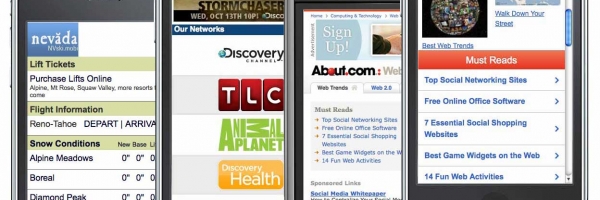If you already have a mobile website, you’ll know that the information needs of your mobile users are very different to your desktop users. If you don’t have one already, this article should help you generate effective mobile website copy-writing.
Mobile users visit your website with a very clear goal in mind and nature of the visit tends to be short and thin. Whilst website copy writing can make or break any website, this is not true anywhere else more than for mobile websites.A well written mobile website copy can have a significant impact on your mobile website’s conversion rate and ultimately, on your mobile protery’s Return on Investment.
Before you begin generating your mobile website content, whether yourself or via the help of a profesisonal copywriter, here are some tips to bear in mind:
1. Start with identifying the purpose of each mobile page
Unless you’re an E-commerce business, you’ll only need a few pages for your mobile website. The obvious ones are Home, About us, Contact/Location. This will of course vary depending on the nature of your business. For example, if you’re a restaurant, you’ll want to have a menu page and perhaps, an online ordering page and maybe, even a online reservations page. If you’re a builder, you’ll also want a Services page and perhaps another one for prices. You get the picture.
Once you have a sitemap in place, identify the reason(s) a mobile visitor is likely to visit that page and how their intentions will vary for the same page, depending on whether they are visiting your mobile vs. desktop version. For example, in the event of a desktop visit to your Services page, its likely that the visitor wants to know which services you offer, get a little more information on what each one is and whether its suitable for them and perhaps get an idea of prices. If they find this appealing, they’ll visit other pages on your website and ultimately (hopefully) get in touch.
A mobile visitor to the same page will most likely have a different goal in mind : Get an overview of the services you provide, an idea of prices if possible and get in touch.
2. Create website content (text) to help fulfil goals. As quickly as possible
As with the example above, it should be immediately clear that there’s absolutely no need to bombard the user with tons and tons of text as a) its very unlikely that they are going to read it all and b) this can have a very real negative impact on your mobile conversion rates (unlike desktop websites, its a little more difficult or the user to simply go to another page on your website in the hope that they’ll find something there more useful).
On a mobile website, Less is almost always More. Try to limit your content to 75 – 100 words.
3. What’s above-the-fold?
In the age of varying mobile handset screen sizes, orientation (portrait or landscape) and resolution, its difficult to determine what areas of your content will display above the fold. This will almost vary depending on the handset, user view settings and even browser. However, 80 – 90 words is usually a good indication as to the amount of text that will display above the fold.
With this in mind, you should aim to prioritize the textual content of your mobile website and ensure that the most relevant information is within the first 90 words.
4. Headlines and headings are very important elements of mobile website copy writing
Mobile users will often scan the text on a mobile website so its important to keep your headlines and headings as descriptive as possible. The more meaningful information these can convey, the less time the user has to spend trying to fulfil the purpose of their visit.
I hope you find this post useful. My most important recommendation would be that if you want to produce the perfect copy for your mobile website, start first with a clear understanding on what the goals of your mobile visitors are. Once you know this, you can implement writing best-practices, like some of the ones mentioned above to determine the best way your mobile website content can serve their needs.
If you don’t have a mobile website yet and thinking of getting one built, check out our Mobile Website Design in London page.
If you’re looking for a digital marketing agency why not give Flow20 a try? We can help you with PPC management, Facebook ads, LinkedIn Advertising and Social Media campaigns and even Google Ads training.