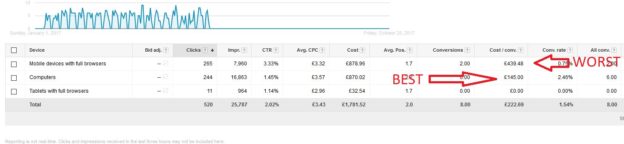Auditing your Google AdWords and Google Analytics is essential for maximising the efficiency of your advertising campaigns. By analysing the data from a real campaign, you can discover actionable insights that lead to improved performance and better return on investment. Understanding how to connect your AdWords results with your Google Analytics data can dramatically enhance your decision-making process.
In this post, you’ll learn how a thorough audit can highlight strengths and weaknesses in your current strategy. It’s not just about numbers; it’s about interpreting that data to see what truly works for your business. You will gain a clearer picture of your campaign performance and identify areas for optimisation that can enhance your overall marketing efforts.
By following the steps detailed in this audit, you’ll be equipped to refine your approach and ensure your efforts align with your business goals. This combination of AdWords and Analytics insights can redefine your advertising strategy, making it more effective and targeted.
Overview of Google Ads and Google Analytics Audit
Auditing your Google Ads and Google Analytics is essential for assessing your digital marketing efforts. It uncovers insights into campaign performance, user behaviour, and alignment with your business objectives.
Importance of Audit for Digital Marketing
An audit helps you understand how well your Google Ads campaigns perform. It highlights areas that need improvement and ensures your ads meet your business goals.
Using Google Analytics alongside Google Ads provides a comprehensive view of user interactions with your website. This combination helps track the journey from ad click to conversion, allowing you to see what works and what doesn’t.
The audit process enables you to refine targeting, optimise budgets, and adjust ad placements. Regular audits keep your campaigns aligned with changing market trends and user preferences. This proactive approach enhances the effectiveness of your marketing strategy.
Take your online business to new heights with Flow20! Optimize with our expert eCommerce SEO, expand your reach with Bing PPC services, and dominate Google Ads. Plus, master advertising with our Google Ads training. Act now!
Assessing Account Structure and Campaign Settings
A well-organised account structure and clear campaign settings are crucial for effective Google Ads performance. Understanding the objectives behind your campaigns, alongside bid strategies and targeting, will help you optimise your account.
Evaluating Campaign Objectives and Structure
Start by defining clear campaign objectives. Are you aiming for brand awareness, lead generation, or sales conversions? Each objective should drive your campaign structure and settings.
Organise your campaigns based on themes or goals. For example, if you run multiple products, separate them into distinct campaigns. This makes it easier to manage budgets and track performance more accurately.
Ensure that your ad groups are tightly themed. Each ad group should focus on a specific set of keywords that relate to the campaign. This structure enhances relevance, improving your Quality Score and ad performance.
Reviewing Bid Strategy and Targeting Options
Your bid strategy dictates how you spend your budget. Choose a strategy that aligns with your goals. For example, use Manual CPC if you want full control over bids or Target CPA if you aim for specific lead costs.
Targeting options are equally important. Utilise demographic targeting to reach specific age groups, genders, or locations. You can also employ remarketing to engage users who have interacted with your site before.
Track and adjust your settings regularly. Regular audits of your bidding strategies and targeting options will reveal what’s working and what needs improvement. Adjustments based on data can lead to better performance and more efficient spending.
Examining Keywords and Targeting Performance
Effective keyword strategy is crucial for your Google Ads success. By analysing keywords, you can optimise your campaigns to reach the right audience. This section explores how to enhance performance through keyword analysis and the role of negative keywords.
Keyword Analysis and Optimisation
Start by gathering data from your Google Ads performance metrics. Focus on the relevance of your keywords to your products and services. A well-structured keyword analysis will help you identify high-performing keywords that drive traffic.
Consider using tools like Google Analytics to assess user behaviour after clicking on your ads. This will give insight into which keywords lead to conversions. You may find certain keywords underperforming and needing adjustment.
Regularly optimise your keyword list by adding new relevant terms and removing those that are not effective. This keeps your campaigns fresh and relevant. Use a mix of broad, phrase, and exact match types to balance reach and precision.
Negative Keywords and Search Terms Report
Implementing negative keywords is essential to filter out irrelevant traffic. These are terms you do not want your ads to show for, helping to improve ad quality and conversion rates. Regularly update your negative keyword list based on the search terms report.
The search terms report provides valuable insights. It shows the actual queries that triggered your ads. Review this report frequently to identify keywords that may waste your budget.
Remove or add negative keywords as needed to focus your advertising efforts. For example, if users search for “cheap” and that doesn’t align with your brand, consider adding “cheap” as a negative keyword. This can enhance the effectiveness of your campaigns significantly.
Analysing Ad Content and User Experience
In this section, you will explore how the relevance of your ad copy and the performance of your landing pages impact user experience and ad effectiveness. Both elements are crucial for optimising your campaigns and improving overall results.
Ad Copy Relevance and Effectiveness
To enhance your ad performance, focus on the relevance of your ad copy. This means your text should align with the keywords in your ad groups. If your ad doesn’t match user intent, potential customers may overlook it.
Tips for Effective Ad Copy:
- Clear Messaging: Ensure your message is straightforward and focuses on benefits.
- Use Keywords: Include top-performing keywords to increase visibility.
- Call to Action (CTA): Craft compelling CTAs that motivate users to click.
By combining these tactics, you increase the chances of attracting engaged users who are more likely to convert.
Landing Page Performance and Load Time
The landing page plays a significant role in user experience. If your page loads slowly, visitors may leave before it fully loads. Aiming for a load time under three seconds is critical.
Key Elements to Monitor:
- Load Time: Use tools like Google PageSpeed Insights to check your page speed.
- Content Alignment: Ensure your landing page content reflects your ad’s promise.
- Mobile Optimisation: As many users browse on mobile, keep your design responsive.
Improving these factors can lead to higher conversion rates, making your ad spend more effective. Always test changes to see what works best for your audience.
Evaluating Conversions and Tracking Effectiveness
Evaluating conversions is essential to understanding how well your Google Ads campaigns are performing. By tracking conversions accurately, you can determine which ads, keywords, and strategies lead to valuable customer actions.
Conversion Tracking Configuration
To start measuring your success, set up Google Ads conversion tracking. This tool allows you to monitor specific actions that users take after clicking your ads.
- Define Your Conversion Goals: Identify what actions matter most to your business, such as purchases, sign-ups, or downloads.
- Set Up Tracking: Use the Google Ads interface to create conversion actions. You’ll receive a snippet of code to place on your website.
- Verify Functionality: After implementation, ensure the tracking works correctly. You can use the Google Tag Assistant to check if your tracking code is set up properly.
By configuring your tracking correctly, you can gain insights into user behaviour and identify strong performing campaigns.
Conversion Rate and Cost Metrics
Understanding your conversion rate and associated costs helps gauge your campaign’s effectiveness.
- Conversion Rate: This metric is calculated by dividing the number of conversions by the total clicks. A higher conversion rate means your ads resonate better with customers.
- Cost per Conversion: This indicates how much you spend to generate one conversion. You can find this by dividing your total spend by the number of conversions.
Keeping an eye on both metrics is vital. High costs with low conversion rates may need adjustments in your targeting or ad copy. Regular evaluations ensure your campaigns are optimised for the best performance.
By monitoring these metrics, you can make informed decisions to improve your advertising strategy.
Understanding Audience Behaviour through Analytics
Analysing audience behaviour is essential for improving your online campaigns. Through Google Analytics, you can gather crucial data about how visitors interact with your website. Understanding key metrics helps refine your strategies for better engagement and conversions.
Bounce Rate and Website Traffic Analysis
Bounce rate is a critical metric that indicates the percentage of visitors who leave your site after viewing only one page. A high bounce rate may suggest that your landing pages are not engaging or relevant to your audience.
To analyse this, check your Google Analytics reports. Look for pages with high bounce rates and low average session durations.
Key factors to consider:
- Page Load Speed: Slow loading times can drive visitors away.
- Content Relevance: Ensure your content matches users’ expectations.
- Call-to-Action (CTA): Compelling CTAs can persuade visitors to explore further.
By focusing on these areas, you can reduce bounce rates and increase meaningful website traffic.
Transform your practice’s reach with Flow20’s bespoke SEO for law, SEO for finance, and PPC for law services. Enhance your digital marketing for law and finance. Click here to claim your market leadership today!
Audience Insights and Conversion Actions
Audience insights provide valuable information about who visits your site and how they behave. Google Analytics allows you to segment your audience based on various criteria, such as demographics, interests, and behaviour.
This data helps you craft tailored marketing strategies. For example, identifying which segments convert the most can guide your advertising efforts.
Consider these actions:
- Segment Audiences: Use different segments to target your ads more effectively.
- Track Conversions: Monitor specific actions like sign-ups or purchases to gauge effectiveness.
- Refine Messaging: Tailor your messages based on audience interests to improve engagement.
By using audience insights effectively, you can enhance your conversion actions and improve overall campaign performance.
Financial and Performance Metrics
Understanding financial and performance metrics is crucial for evaluating the success of your Google Ads campaigns. Focus on analysing ad spend and return on investment to make informed decisions.
Analysing Ad Spend and Return on Investment
Start by calculating your total ad spend. This includes the amount spent on clicks, impressions, and associated fees. Accurate tracking helps identify how much you’re investing.
Next, evaluate your return on investment (ROI). Use the formula:
ROI = (Net Profit / Cost of Investment) x 100
For example, if you spent £1,000 on ads and generated £4,000 in sales, your net profit is £3,000. This leads to an ROI of 300%.
Additionally, consider cost per acquisition (CPA), which shows how much you spend to acquire one customer. Aim to compare CPA with your target CPA to gauge efficiency. Monitoring these metrics continuously allows you to refine your ad approach.
Maximising Return on Ad Spend and Reducing Wasted Spend
To maximise return on ad spend (ROAS), focus on targeting the right audience and optimising your ads. Check click-through rates (CTR) regularly. A low CTR indicates potential issues, such as ad relevance or positioning.
Implement bid adjustments based on performance data. For example, increase bids on keywords that drive higher conversions and lower bids on underperforming ones.
Also, analyse your cost per click (CPC) to ensure you’re not overspending. Reducing wasted ad spend involves identifying non-converting clicks. Use negative keywords to filter out irrelevant traffic. Regular audits and adjustments can significantly boost both ROAS and campaign efficiency.
Optimisation Strategies and Best Practices
Optimising your Google Ads campaigns involves strategic bidding and constant testing. Focusing on your quality scores and implementing effective A/B testing can significantly enhance your campaign performance.
Bidding Strategies and Quality Score Improvement
Your bidding strategy influences your ad visibility and costs. You can choose from options like Manual CPC, Enhanced CPC, or Maximise Conversions depending on your goals.
- Manual CPC gives you control over bids.
- Enhanced CPC adjusts bids based on the likelihood of conversion.
- Maximise Clicks focuses on getting the most clicks within your budget.
Focusing on Quality Scores is essential. Aim to improve your score with relevant keywords, quality landing pages, and engaging ad copy. Monitor Target Impression Share to gain consistent visibility on search results pages. A higher quality score can lead to lower costs per click, making your campaign more cost-effective.
A/B Testing and Long-Term Performance Trends
A/B testing helps you identify what works best for your audience. Test different ad copies, visuals, and targeting settings to find the most effective combinations.
- Create two versions of an ad and monitor their performance over time.
- Track metrics such as click-through rates, conversions, and cost per acquisition.
Review long-term performance trends to see how changes impact your campaigns. Regularly analyse data from Google Analytics and Google Ads to spot trends, such as variations in bounce rates and session durations. This data allows you to tweak your strategies for better results.
Stay consistent with testing and adjustments to ensure optimal performance over time.
For help with your digital marketing, whether that’s Google Ads, Facebook, LinkedIn or Social Media campaigns, get in touch with us today. Or, view all our services here.
Flow20 now also offers Facebook advertising courses and Instagram training course.