Optimising website speed is a critical element of search engine optimisation (SEO) that can dramatically affect a site’s visibility and user experience. A swift-loading website not only provides a better user experience but also improves the site’s ranking in search engine results pages (SERPs). This is because search engines like Google take page speed into account when determining rankings, recognising that users prefer sites that load quickly and efficiently.

To begin with, an initial assessment of your website’s current speed is necessary to identify areas for improvement. Following the assessment, implementing optimisation strategies such as image compression, efficient caching techniques, and utilising content delivery networks (CDNs) can significantly reduce load times. Moreover, aspects such as website hosting, page code minification and compression, mobile optimisation, and the potential use of Accelerated Mobile Pages (AMP) are vital components that can enhance site speed. The process is ongoing, involving regular monitoring and maintenance to ensure that the website continues to load quickly, offering a seamless experience for users and maintaining its SEO potency.
Key Takeaways
- Website speed is essential for user experience and SERP rankings.
- An initial speed assessment is critical to identifying optimisation areas.
- Regular monitoring ensures continued fast loading times.
Understanding Website Speed and SEO
Enhancing website speed is pivotal for search engine optimisation, impacting both search rankings and user experience directly.
Impact of Load Times on SEO
Website load times have a significant influence on search engine rankings. A fast website serves as a fundamental aspect of technical SEO. Search engines like Google favour websites that provide a swift, seamless user experience, often ranking them higher in search results. Slow-loading pages can lead to increased bounce rates, indicating to search engines that the site may not offer a satisfactory user experience.
Core Web Vitals and User Experience
Core Web Vitals are a set of specific factors that Google considers important in a webpage’s overall user experience. These metrics include Largest Contentful Paint (LCP), First Input Delay (FID), and Cumulative Layout Shift (CLS). Websites that meet Core Web Vitals’ standards are likely to rank better, as they indicate a site is not only responsive and stable but also provides content efficiently to its users. A positive user experience, fostered by optimal Core Web Vitals, is crucial for a website’s success in search engine results.
Initial Speed Assessment
Before embarking on optimisation strategies, it’s imperative to accurately assess your website’s current speed. This initial performance evaluation will serve as a benchmark for all future improvements.
Tools for Measuring Website Performance
Several tools are available to assess website speed thoroughly. Here are some of the most widely recognised platforms:
- Google PageSpeed Insights: This service not only evaluates the speed of a site on both mobile and desktop devices but also provides suggestions for enhancements.
- GTmetrix: By offering a combination of PageSpeed and YSlow scores, GTmetrix presents a comprehensive view of website performance.
- WebPageTest: This tool allows for testing from different locations and browsers, which is crucial for understanding the varied user experiences.
Employing a combination of these tools can give a well-rounded picture of a site’s performance.
Interpreting Speed Test Results
When evaluating the output from speed assessment tools, key metrics demand attention:
- Load Time: The total time it takes to fully display the content of a page.
- Time to First Byte (TTFB): How quickly the server sends the first byte of data.
- First Contentful Paint (FCP): The time at which the first text or image is painted on the screen.
Understanding these results is critical, as they impact both user experience and SEO rankings. A slow TTFB, for example, can indicate server issues, whereas a prolonged FCP suggests heavy, unoptimised content.
Optimisation Strategies
Effective website speed optimisation involves several key strategies that are crucial for improving SEO performance. They ensure that a website loads quickly, providing a better user experience and satisfaction, which search engines reward with higher rankings.
Minimising HTTP Requests
A significant factor in webpage load time is the number of HTTP requests sent for various parts of the page, such as images, scripts, and CSS files. It’s vital to reduce these requests to enhance site speed. Strategies include:
- Using CSS sprites to combine background images into a single image
- Consolidating multiple CSS and JavaScript files into fewer files
- Utilising efficient coding to minimise file size
- Implementing image maps instead of multiple image files
Asynchronous Loading of CSS and JavaScript
Asynchronous loading allows for multiple files to load concurrently rather than one at a time, which can significantly reduce page load times. Key points:
- CSS: Utilise the
rel="preload"attribute to load critical CSS files first. - JavaScript: Apply the
asyncordeferattributes in script tags to control the loading order without blocking the display of content.
Image Optimisation
Optimising images is crucial for enhancing website performance and SEO. This section breaks down the process into effective image compression and utilising responsive images for optimal display across devices.
Effective Image Compression
Image compression should strike a balance between file size and image quality. Tools mentioned in the blog by Kinsta facilitate this process with various levels of automation. They recommend using a quality range of 70-90% for JPEGs, ensuring a streamlined balance as advised by Adobe. Compression can drastically reduce the load time without compromising the visual appeal.
Using Responsive Images
Responsive images are essential in delivering optimally sized visuals to different devices. Hostinger’s tutorial on image optimisation in 2024 suggests an effective method to manage various image resolutions for distinct screen sizes. The use of HTML’s srcset attribute lets a browser choose the most appropriate image size, improving load times on both mobile and desktop versions.
Caching Techniques
Effective caching strategies are critical for enhancing a website’s speed and can lead to notable improvements in SEO performance. They involve storing content in a temporary location to allow for faster access upon future requests.
Leveraging Browser Caching
One of the primary techniques to improve website speed is leveraging browser caching. This method involves storing static resources like stylesheets, JavaScript, and images on the visitor’s browser. The next time the user visits the page, these resources load from the cache instead of the server, leading to a reduced load time. To implement this, one can utilise the .htaccess file on Apache servers or the appropriate configuration on NGINX servers to set expiry times for resources. For example, the following code snippet can be added to a site’s .htaccess file to specify the caching duration:
<IfModule mod_expires.c>
ExpiresActive On
ExpiresByType image/jpg "access plus 1 year"
ExpiresByType image/jpeg "access plus 1 year"
ExpiresByType image/gif "access plus 1 year"
ExpiresByType image/png "access plus 1 year"
...
</IfModule>
Proper implementation of browser caching can improve website speed and performance, particularly for repeat visitors.
Server-Side Caching Solutions
Server-side caching solutions, on the other hand, store web pages or parts of pages on the server itself to be reused for multiple user requests. This reduces the amount of time the server spends on generating a page for each request. Types of server-side caching include object caching, opcode caching, and full page caching. Solutions like Varnish can be installed as a reverse proxy to enable advanced caching functionalities, and tools like Memcached or Redis are typically used for object and database query result caching. These tools help in storing different elements from the database and code execution results, thereby decreasing the server’s processing workload for subsequent requests.
By carefully choosing the right server-side caching strategy, one can ensure that frequently accessed data is served quickly to the user, significantly speeding up the overall website performance.
Content Delivery Networks
Content Delivery Networks, or CDNs, are a cornerstone in optimizing website speed, directly impacting search engine optimisation. They leverage geographically distributed servers to deliver content efficiently.
Benefits of Using CDNs
CDNs offer a myriad of benefits:
- Page Load Speed: By caching content on servers close to the user’s location, they significantly reduce load times.
- Bandwidth Costs: CDNs decrease a website’s data transfer, thus lowering hosting costs.
- Scalability: They can handle sudden traffic spikes without compromising performance.
- Security: Enhanced security features protect against DDoS attacks and other threats.
Selecting the Right CDN Provider
When choosing a CDN provider, consider the following:
- Performance: Seek providers with a proven track record for high-speed content delivery.
- Global Reach: Ensure they have servers where your audience is concentrated.
- Integration: The CDN should integrate seamlessly with your existing technologies.
- Customer Support: Adequate support is crucial for addressing potential issues.
Referencing the provided search results with regard to integration and existing technologies, one must future-proof their investment by ensuring that the CDN can be configured with current and desired software. When it comes to making websites stand as benchmarks for search engines and user experience, Semrush offers insights on how to optimise the use of CDNs for SEO benefits.
Selecting an appropriate provider is key to unlocking the full potential of CDNs for improved SEO performance.
Website Hosting and Infrastructure

The choice of hosting service and the quality of server infrastructure play pivotal roles in website speed optimisation, directly impacting SEO performance.
Choosing the Right Hosting Service
When selecting a hosting service, one must consider the specific needs of their website. Shared hosting can be cost-effective for smaller sites, while a site with high traffic may require the robustness of a dedicated server to provide more uptime and faster speeds. It’s also crucial to ensure that the hosting provider offers the flexibility to scale resources as the website grows.
Optimising Server Response Time
To improve server response time, one must fine-tune the server’s configuration. This involves strategies such as enabling caching, leveraging content delivery networks (CDNs), and compressing files to reduce load times. A faster server response time not only enhances the user experience but also contributes positively to search engine rankings.
Minification and Compression
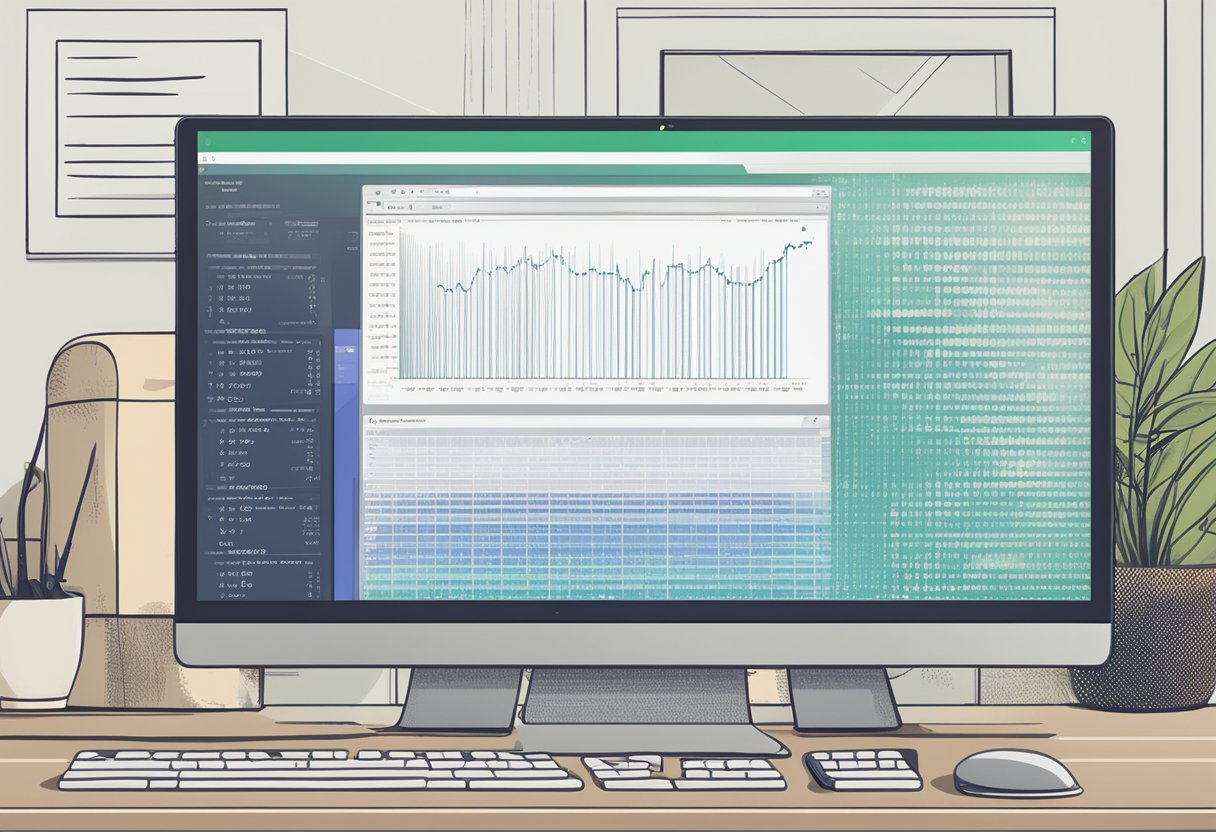
Optimising website speed is critical for SEO performance, and two effective strategies are code minification and compression algorithms. They streamline code and reduce file sizes, leading to faster load times.
Importance of Code Minification
Minification entails the removal of unnecessary characters from source code without altering its functionality. It targets all spaces, line breaks, and comments in the code. By doing so, one can significantly reduce the size of code files, such as CSS, JavaScript, and HTML, enhancing site speed. For example, HubSpot Blog provides strategies incorporating code minification.
Key aspects of minification include:
- Reducing file size: Smaller files load quicker.
- Improving load times: Enhanced speed can positively impact user experience and SEO.
Utilising Compression Algorithms
Compression algorithms, such as Gzip, work by compacting files into smaller sizes, which are then sent to the browser and decompressed. By applying these techniques, webmasters can achieve a substantial reduction in data transfer, which results in faster page rendering. Vulert discusses the role of Gzip in website optimisation.
Crucial points on compression:
- Efficiency: Gzip is highly efficient for text files.
- Broad acceptance: Widely supported by browsers.
Mobile Optimisation
Mobile optimisation is critical for improving a website’s performance on mobile devices, which is essential for maintaining a strong SEO rank.
Responsive Design for Mobile Devices
A responsive design is the method by which a website’s layout adjusts seamlessly to the screen size of various devices. This ensures that the website is usable and visually appealing across all platforms. To achieve responsive design, web developers utilise fluid grids, flexible images, and CSS3 media queries. It is important that the site’s navigation, images, and content are easily navigable on smartphones and tablets, as emphasised by Ahrefs.
Acceleration of Mobile Pages
Accelerated Mobile Pages (AMP) is an open-source initiative that aims to enhance the performance of web content and advertisements on mobile devices. AMP pages are designed to load rapidly, providing instant access to content without the sluggish loading times that can deter users. By using streamlined CSS and JavaScript, AMP achieves its speed improvements, keeping users engaged and reducing bounce rates. This swift loading is especially vital for users on slower connections and reinforces the notion of speed as a ranking factor, as outlined by Google’s guidelines.
Utilising AMP for Instant Loading
Accelerated Mobile Pages (AMP) is a framework designed to make web pages load instantly on mobile devices. The core objective of AMP is to optimise the user experience by making the web content fast and accessible.
Here’s why and how to integrate AMP:
- AMP HTML: It’s a subset of HTML with restrictions that enable reliable performance. AMP pages utilise custom AMP properties, for example:
- Standard
<img>tags get replaced with<amp-img>. - AMP-specific tags are used to embed multimedia elements.
- Standard
- AMP JS: JavaScript in AMP is focused on ensuring fast rendering of web pages. It’s important to note that third-party JS is not permitted within AMP.
- AMP Cache: A proxy-based content delivery network (CDN) caches AMP content and serves it efficiently. This contributes significantly to the speed by utilising Google’s cache to reduce page load times.
Here are some steps to implement AMP:
- Evaluate: First, one must assess the website structure and content strategy to gauge the feasibility of implementing AMP.
- Transform: Existing HTML pages are then converted into AMP format, following strict guidelines.
- Validate: Run AMP pages through the AMP validator to ensure they comply with AMP standards.
- Monitor: After AMP implementation, monitoring performance metrics is crucial to understand the impact on SEO and user engagement.
Using AMP contributes to better SEO performance because search engines, particularly Google, prioritise quick-loading mobile pages. Integrating AMP can lead to higher visibility in SERPs and a lower bounce rate, thus enhancing overall SEO effectiveness.
For detailed implementation guidance, refer to Using an AMP Optimizer and check out how to use AMP effectively.
Monitoring and Maintenance
Effective website speed optimisation requires ongoing monitoring and maintenance. It ensures that a website remains fast and that SEO performance does not degrade over time.
Regularly Checking Speed Metrics
One should consistently monitor key speed metrics such as Largest Contentful Paint (LCP) and First Input Delay (FID) to keep track of site performance. Implement tools that track these metrics, as they are crucial indicators of user experience. LCP should occur within 2.5 seconds to provide an optimal user experience. FID, on the other hand, measures the time between a user’s first interaction and the browser’s response; this should be less than 100 milliseconds.
Updating and Refining Optimisation Techniques
As web technologies evolve, so should the optimisation techniques. Regular updates to scripts, compression methods, and image optimisation can lead to sustained website speed improvements. For instance, adopting newer image formats like WebP or leveraging HTTP/2 can make significant differences. It’s imperative that one audits their site regularly to reduce file sizes without compromising quality, employing robust frameworks when necessary.
Frequently Asked Questions
Optimising website speed is a critical factor for enhancing user experience and boosting SEO performance. Here are the answers to some of the commonly asked questions about website speed optimisation.
What are the most effective strategies for improving website load times?
Reducing server response time and optimising file sizes are among the most effective strategies for improving website load times. One can achieve quicker load times by implementing content delivery networks, streamlining code, and reducing the number of plugins.
How does implementing responsive design impact site speed and SEO?
Responsive design ensures that a website is easily accessible and performs well across all devices, which can positively affect site speed and SEO. A mobile-friendly design is rewarded by search engines and can lead to improved search rankings due to better user engagement.
What role does hosting play in the optimisation of website speed?
The choice of hosting can significantly affect website speed. High-quality hosting provides the necessary resources and infrastructure to handle traffic efficiently, hence reducing load times and enhancing site performance.
How could minifying CSS, JavaScript, and HTML enhance site performance?
Minifying CSS, JavaScript, and HTML removes unnecessary characters from code without changing its functionality, which reduces file sizes and load times. Fewer data needs to be downloaded by a browser, leading to improved site performance.
What are the best practices for efficient image compression without sacrificing quality?
Efficient image compression involves using the right file formats and tools that reduce image size without notably degrading quality. Strategies include using formats like WebP, employing lossless compression techniques, and setting appropriate resolution.
In what ways can leveraging browser caching improve page load speeds?
Leveraging browser caching allows a browser to store frequently accessed resources on a user’s device, which means less data is downloaded for subsequent visits. This results in faster page load speeds and a more seamless browsing experience.
Looking for a digital marketing agency that can help drive leads and sales? Check out Flow20’s service for SEO, Pay Per Click (PPC), LinkedIn Ads and more…..




