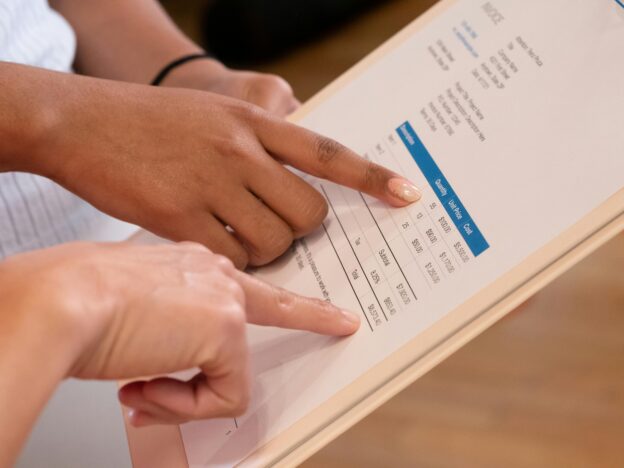Managing LinkedIn Ads effectively includes keeping track of the expenditures for budgeting and financial reporting. To maintain a clear record, advertisers may need to download their invoices from LinkedIn. These invoices provide a detailed account of ad spend, which is essential for financial reconciliation and transparency in marketing strategies.
LinkedIn has streamlined the process for users to obtain their billing documents directly from their ad account. By navigating to the billing centre through account settings, advertisers can access their receipts and download invoices. This procedure ensures advertisers can review their financial commitment to LinkedIn Ads, keeping all transactions transparent and accountable.
The platform also provides users with the convenience of downloading invoices for ad accounts in Business Manager, meeting the needs of diverse business structures. Accessing and downloading these invoices is integral for businesses to manage their marketing budget, comply with internal accounting processes, and prepare for audits or financial assessments.
Take your online business to new heights with Flow20! Optimize with our expert eCommerce SEO, expand your reach with Bing PPC services, and dominate Google Ads. Plus, master advertising with our Google Ads training. Act now!
Setting Up Your Billing Information
Before initiating any advertising campaigns, advertisers should ensure that their billing information is accurately set up in LinkedIn’s Campaign Manager. This step is crucial to facilitate smooth transactions and to manage the financial aspect of LinkedIn ads efficiently.
Accessing the Billing Center
Campaign Manager serves as the central platform where billing admins can access the billing centre. Users simply need to click on ‘Account Settings’ on the left menu and then select ‘Billing Centre’. The process is streamlined so that advertisers can easily manage their ad account’s billing preferences.
Adding Billing Admins and Account Managers
Billing Admins have the authority to control the ad account. They can assign and manage other users, such as Account Managers, by accessing the account settings within Campaign Manager. To ensure efficient administration of LinkedIn ads, the correct individuals must be given appropriate access levels.
Transform your practice’s reach with Flow20’s bespoke SEO for law, SEO for finance, and PPC for law services. Enhance your digital marketing for law and finance. Click here to claim your market leadership today!
Updating Payment Methods
Advertisers have the ability to update their payment methods via the billing centre. Common payment methods include:
- Credit card
The process involves clicking the ‘Billing Information’ tab and entering or editing credit card information as needed. It is essential for the information to be current and accurate, to prevent any disruptions in ad campaign delivery due to billing issues.
Downloading LinkedIn Ads Invoices
The process of downloading invoices for LinkedIn Ads is straightforward, involving a few simple steps to navigate to your purchase history, select specific invoices, and export them in your desired format for easy record-keeping.
Navigating to Purchase History
One initiates the invoice download process by finding their way to the Billing Centre within the LinkedIn interface. From there, they would need to access the Billing Activity to view their transactions. By clicking on the Purchase History tab, users can see their entire LinkedIn ad spend history.
Selecting Invoices and Custom Dates
Upon entering the Purchase History section, the user is afforded the ability to focus on specific transactions by applying a Custom Date range. This filters the history to display only the invoices relevant to the chosen timeframe. Moreover, each transaction listed offers the functionality to Print Receipt, should the user require a hard copy.
Exporting Invoices in PDF or CSV Format
For those who prefer digital records, LinkedIn facilitates the option to Export Receipts. One can Download Invoices in either PDF Format for complete page-based documentation or in CSV Format, offering the versatility for spreadsheet management. The option to download individual receipts or in bulk is also presented, streamlining the process for users with extensive billing activity.
The instructions provided are confident that any user, novice or advanced, can successfully navigate the system and obtain their LinkedIn ad invoicing and Billing History with ease. In the event of complications, LinkedIn’s Support Team is available to assist with any queries related to Ad Formats, Text Ads, or the invoicing process.
Looking for a digital marketing agency in London? Flow20 offers a range of SEO, PPC and LinkedIn Ads service with the goal of generating more leads and customers.