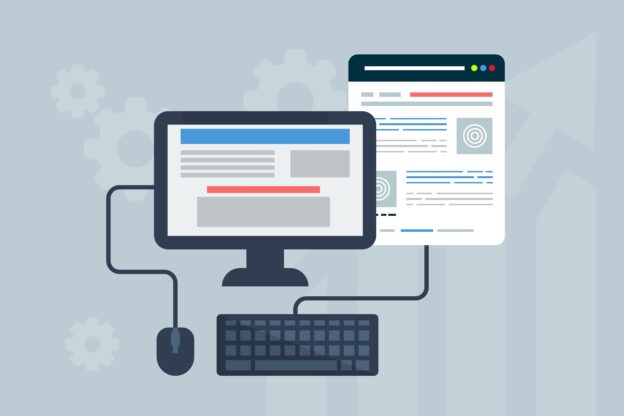Ensuring a website is optimised for search engines is a critical task for businesses looking to improve online visibility and performance. Technical SEO encompasses a broad range of strategies that work behind the scenes to facilitate better search engine crawling and indexing of your website’s content. From site structure refinement to enhancing page speed and ensuring content is accessible, every aspect contributes significantly to a site’s overall health and capability to rank well in search engine results pages (SERPs).

With mobile devices accounting for a substantial portion of internet traffic, making websites mobile-friendly has become a necessity rather than an afterthought. Equally important is securing data transmission via HTTPS, which not only protects user information but also contributes positively to a site’s search rankings. Additionally, tapping into the power of structured data can lead to richer search results, directly impacting click-through rates and online presence.
Key Takeaways
- Optimising site architecture underpins search visibility and user navigation.
- Enhancing mobile usability and load speed is vital for user retention.
- Employing secure, structured data boosts SERP features and trust.
Site Structure Optimisation
Optimising site structure is critical; it involves arranging a website’s architecture so that it makes sense thematically and helps search engines understand the site’s content hierarchy.
Implementing a Logical URL Hierarchy
A website should utilise logical and straightforward URLs that reflect the content and structure of the site. URLs ought to be intuitive, aiding users in understanding their location on the website just by looking at the URL. For example, a URL such as https://www.example.com/mens/shirts/casual indicates a hierarchy where “men’s” is a category, “shirts” is a subcategory, and “casual” specifies the type of shirts.
Improving Site Navigation
Site navigation should be intuitive, allowing users to move through the website with ease. This can be achieved by implementing a clear menu structure with consistent categories and subcategories. Effective site navigation not only enhances user experience but also helps search engines index the site efficiently. An example of good navigation would be a homepage menu listing main categories, and once a category is selected, a sidebar on the category page lists subcategories.
Technical SEO Foundations
Technical SEO lays the groundwork for a website to be understood and indexed effectively by search engines. It ensures that foundational aspects are optimised, allowing for better performance in search rankings.
Optimising Robots.txt File
The robots.txt file acts as a guide for search engines to navigate a website’s content. Optimising this file is crucial, as it can dictate which parts of the site should be crawled and which should be ignored. It is advisable to regularly review the robots.txt file to ensure that search engines are not being inadvertently blocked from critical pages.
Creating and Updating XML Sitemaps
XML sitemaps serve as a roadmap, helping search engines discover important pages on a website. It’s essential to create and keep them up-to-date, especially after adding or removing pages. An accurate sitemap submitted to search engines enhances the crawling process, thus assisting with quicker indexing of website changes.
Utilising Canonical Tags
Canonical tags are employed to manage duplicate content issues by specifying the “canonical” or preferred version of a web page. Proper use of these tags prevents problems related to content being available via multiple URLs. This helps search engines to understand which content is original and should be indexed, preserving a website’s search equity.
Page Speed Improvements
Improving page speed is pivotal for enhancing user experience and search engine rankings. This section will elucidate strategies that can be employed to reduce load times effectively.
Leveraging Browser Caching
Browser caching is a technique where web browsers store copies of a site’s files, allowing them to load faster on subsequent visits. It is essential to set appropriate cache lifetimes for different types of content—static resources like images can have a longer cache time compared to more dynamic content.
Minifying Resources
Minification involves removing unnecessary characters from code without changing its functionality. By minifying resources such as HTML, CSS, and JavaScript files, one can significantly decrease their size, leading to swifter page loading times.
Enabling Compression
Compression reduces the size of files sent from the server to the browser. Tools like Gzip can be used to compress HTML, CSS, and JavaScript files that are larger than 150 bytes, contributing to a reduction in bandwidth usage and faster page rendering.
Mobile-Friendly Optimisation
Ensuring that a website is mobile-friendly is fundamental in an era where a significant volume of traffic comes from mobile devices. A site that performs well on mobile will not only provide a better user experience but can also positively impact search engine rankings.
Responsive Design Best Practices
Responsive design refers to a web development approach that creates a site or system that reacts to the size of a user’s screen. Best practices include using flexible grid layouts that utilise relative units like percentages, rather than fixed units like pixels. They should also consider the usage of media queries to adjust the design for different devices, and always aim for touch-friendly navigation.
- Flexible Grids: Design with percentage-based widths to adapt to various screen sizes.
- Media Queries: Apply specific styles when certain conditions are met, depending on screen size, orientation, and resolution.
- Touch Navigation: Ensure buttons and links are of an adequate size to be tapped with a finger without causing frustration.
Accelerated Mobile Pages (AMP)
Accelerated Mobile Pages (AMP) is an open-source initiative aiming to make the web better for all. AMP achieves faster loading times by simplifying HTML and following streamlined CSS rules. Although fast-loading pages are a cornerstone of AMP, one must also remember to ensure that these pages are feature-rich and engaging.
- Simplified HTML: Use AMP-specific tags to outline basic HTML structure, focusing on speed and performance.
- Streamlined CSS: Conform to AMP guidelines for CSS, which includes restrictions on the amount and complexity of styles used.
- Engaging Features: Incorporate AMP-approved interactive components, such as carousels or video players, to keep users engaged without sacrificing load time.
Server Performance

A website’s server performance is critical for fast loading times and overall user experience. The choice of hosting and the management of server response times are two fundamental aspects that require careful attention.
Choosing the Right Hosting Solution
When selecting a hosting solution, one must consider the type of website they operate and the expected traffic volumes. Shared hosting might be a feasible option for smaller websites with lower traffic, but as traffic grows, a dedicated or cloud-based server might be more appropriate. Improving your site health begins with a hosting solution that scales with your needs, providing the necessary resources to handle traffic surges without a hitch.
Managing Server Response Times
Server response time, also known as Time to First Byte (TTFB), is the duration it takes for a browser to receive the first byte of data from the server. To keep response times under 200ms, one should:
- Optimize the web server’s configuration.
- Regularly update server software.
- Implement caching strategies to reduce load times.
- Reduce resource-intensive plugins and scripts.
By addressing these key factors, a website can achieve optimal server performance. Google’s PageSpeed Insights is an effective tool for benchmarking and finding potential improvements.
Content Accessibility
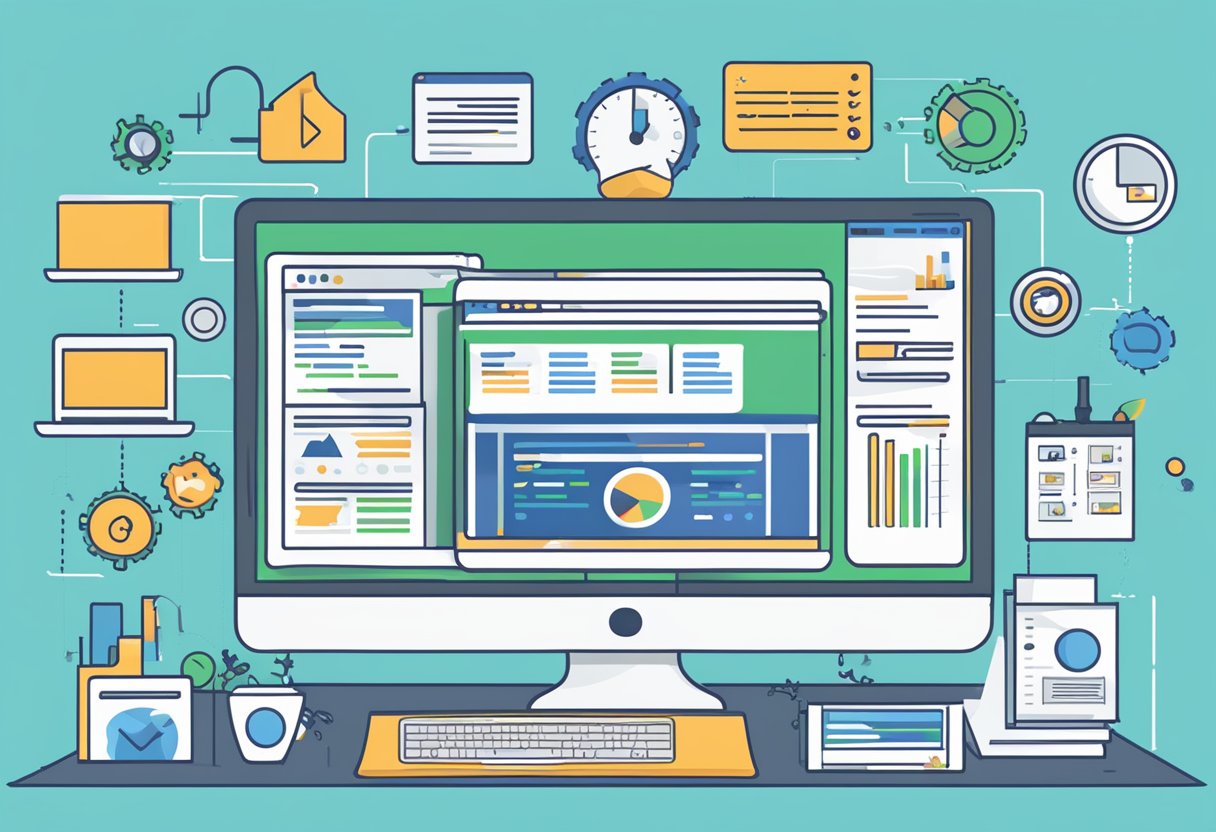
Content accessibility is crucial for ensuring that all users, regardless of ability, can access and benefit from a website’s content. It’s an integral part of both user experience and search engine optimisation.
Improving Image Alt Texts
Images should convey meaning and provide context for users who rely on screen readers. Alt texts are essential for this purpose. To improve accessibility, one must:
- Ensure that alt texts accurately describe the image content and function.
- Keep them succinct, avoiding stuffing with keywords, which can be counterproductive.
For instance, an image of a guide dog leading a person should have alt text that reads, “Guide dog leading a visually impaired person” rather than just “dog”.
Ensuring Textual Content Relevance
The relevance of textual content cannot be overstated. Users and search engines require:
- Clear headings that reflect the content beneath them. Headings should be used hierarchically to structure the content.
- Meaningful link text that indicates where the link will take the user, avoiding vague phrases like “click here”.
Textual relevance not only helps search engines understand the content but also supports those using assistive technologies to navigate the content more efficiently.
Secure Connections

The security of a website is paramount for maintaining user trust and improving site performance. Secure connections are no longer optional; they’re a necessary part of any technical SEO strategy.
Implementing HTTPS
Implementing HTTPS is the first critical step towards securing a website. HTTPS ensures that data transferred between the user’s browser and the website is encrypted. Website owners can implement HTTPS by obtaining an SSL (Secure Sockets Layer) certificate. This not only secures the connection but also contributes to a boost in search engine rankings as it is a confirmed ranking signal.
Setting Up HSTS
Once HTTPS is in place, setting up HSTS (HTTP Strict Transport Security) adds another layer of protection. HSTS is a response header that tells a browser to only use HTTPS, preventing SSL stripping attacks and ensuring secure connections. To configure HSTS, one must include the Strict-Transport-Security header in the website’s responses, with directives specifying the duration for the rule to remain in effect and the domain scope it applies to.
International SEO Strategies
When targeting multiple countries or languages, a business must implement International SEO Strategies with precision, focusing on aspects such as the hreflang tag for language targeting and the appropriate use of country-specific domains.
Hreflang Tag Configuration
Hreflang tags are critical for businesses with content in multiple languages or catering to different regions. To effectively guide search engines and users to the correct language or regional URL, one must:
- Ensure accurate hreflang tags are in place. This involves specifying the language (
lang) and, optionally, the region (country_code) for each URL. - Use self-referential hreflang tags. Each page should include a tag that refers back to itself, confirming the target audience for that page.
Proper hreflang tag configuration can reduce the risk of duplicated content issues in multinational scenarios and help searchers find the right page in the SERPs.
Country-Specific Domain Use
Leveraging country-specific top-level domains (ccTLDs) can enhance a website’s relevance and credibility within targeted countries. They signal to both users and search engines that the website is specifically designed for that country. To integrate ccTLDs effectively:
- Consider obtaining a ccTLD (such as
.co.ukfor the United Kingdom) for each target country. - Maintain consistent brand messaging across different ccTLDs while customising the content to each locale’s cultural context and language nuances.
Selecting the right domain strategy is essential to cater to local audiences and to improve the visibility of one’s content in international markets, as discussed in An international SEO strategy that focuses on these domains.
Structured Data Implementation
Structured data implementation is a crucial aspect of Technical SEO that significantly contributes to the health and performance of a website. It allows search engines to understand the content of a website with greater accuracy, leading to better indexing and more prominent display in search results.
Using Schema Markup Effectively
To use Schema markup effectively, one must first select the most relevant and specific types from the Schema.org vocabulary. These types could range from Article and Product to more niche ones like Recipe or Event. For instance, a webpage about a lemon tart recipe should utilise the Recipe Schema type to detail ingredients, cooking time, and user ratings.
The implementation process involves adding microdata or JSON-LD scripts to the HTML of a web page. Best practices suggest using JSON-LD for its ease of use and minimal impact on page code. After adding the structured data, webmasters should test it using tools like the Google Rich Results Test tool to ensure Google can extract and understand the data correctly.
Additionally, it’s recommended to integrate important keywords within the structured data, whilst avoiding keyword stuffing. This precision not only aids search engines in identifying the relevance of the content but also enhances the possibility of achieving rich snippets or enhanced search results.
Finally, maintaining the integrity of structured data requires regular audits. One should check for errors or warnings that might appear over time due to changes in the content or updates to search engines’ structured data guidelines. A comprehensive guide on such SEO considerations can improve a website’s overall visibility and performance in search engine results, as exemplified by resources from GoDevelop.
Error Handling and Redirections
Properly managing website errors and implementing redirections are pivotal for maintaining a healthy and performant website. They help preserve user experience and can have significant implications for search engine optimisation (SEO).
Managing 404 Errors
When users encounter a 404 error, it indicates that the page they are trying to access cannot be found. Websites should handle these errors gracefully by presenting users with helpful information and options to navigate back to other sections of the site. To monitor and manage 404 errors, webmasters can use tools such as Google Search Console, which helps in identifying and fixing broken links that lead to such errors.
Setting Up 301 Redirects
A 301 redirect is a permanent way of redirecting users from one URL to another. If a page has moved or been replaced, a 301 redirect signals search engines to transfer the previous page’s authority to the new location. To set up redirects correctly, one should:
- Use redirect rules in the website’s
.htaccessfile on an Apache server, or the appropriate configuration file if using Nginx. - Ensure that the old URL is replaced with the relevant new URL to prevent redirect chains.
- Keep the user informed if there’s a slight delay in redirection, as this can affect their experience.
By effectively managing 404 errors and setting up 301 redirects, one can improve their site’s usability and SEO performance.
Monitoring and Reporting
Effective Monitoring and Reporting allow one to assess the health and performance of a website through a systematic approach. This process entails regular SEO audits and meticulous performance tracking to ensure the site remains competitive and visible in search engine results.
Conducting SEO Audits
SEO audits are essential for diagnosing website issues and improving search visibility. One should analyse the website’s content comprehensively for optimisation opportunities, such as keyword targeting and alignment with search intent. Moreover, technical aspects like site speed, mobile-friendliness, and security protocols warrant thorough inspection. Tools like WebPageTest.org can provide actionable insights into critical performance factors.
Utilising Analytics for Performance Tracking
Performance tracking utilises analytics to translate data into actionable insights. One should regularly review metrics such as organic traffic, bounce rate, and conversion rates. Analysing these metrics allows for a clear understanding of user behaviour and website performance over time. For instance, using tools to measure SEO performance can identify the success of implemented strategies and inform future optimisation efforts.
Frequently Asked Questions

In this section, readers will find answers to common queries surrounding technical SEO, providing a deeper understanding of its elements for website performance enhancement.
What are the essential elements to include in a technical SEO checklist for enhancing website performance?
A comprehensive technical SEO checklist should include ensuring a mobile-friendly website, a quick loading time for webpages, and secure connections with HTTPS. Moreover, one should have a well-structured and clean URL scheme.
Which technical SEO techniques are considered most effective for improving a website’s visibility in search results?
The most effective technical SEO techniques involve improving site speed, enhancing mobile responsiveness, implementing structured data, and utilising HTTPS for secure user experience. These improvements can lead to better engagement and lower bounce rates.
Can you explain the key differences between technical SEO and on-page SEO?
Technical SEO focuses on optimising a website’s infrastructure, such as crawlability and site performance, while on-page SEO concentrates on content and meta tags within a site’s pages to improve search engine visibility.
How does the overall health of a website contribute to its SEO performance?
The overall health of a website, including fast loading speeds, security, and crawlability, are crucial for ranking well in search engines. These factors directly influence user experience and can affect SEO performance significantly.
In what ways can technical SEO be integrated into a broader digital marketing strategy?
Technical SEO can be integrated into a broader digital marketing strategy by ensuring that the technical foundation of a website supports other marketing efforts, such as content marketing, social media engagement, and user conversion optimisation.
What tools are recommended for monitoring and improving the technical aspects of SEO on a website?
Various tools are available to monitor and improve the technical aspects of SEO, such as Google Search Console for website analytics, SEMrush for site audits, and PageSpeed Insights for evaluating site performance and providing actionable feedback.
Need help with your digital marketing? Flow20 offers Search Engine Optimisation (SEO), PPC campaigns management, LinkedIn advertisement services and much more.