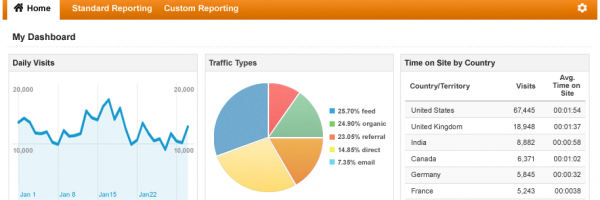If you are a small business owner with a website, you should be looking at your website analytics data regularly.
Here are some metrics that I recommend most Google Analytics newbies get the hang of to begin getting the basic understanding of their website performance and visitor behavior.
Bounce Rate
This is perhaps, one of the most important metrics for your website. Simply put, Bounce Rate (BR) refers to the number of single page visits. In other words, if the user didn’t click any further into your website upon arrival then that counts as a Bounced visit and Bounce Rates are expressed as percentages.
A high Bounce Rate is usually indicative of design (as opposed to usability) issues of a website. With just under 3 seconds to convince a new visitor to remain on your site, being able to tell your new visitors what your site is all about and what they can expect there needs to be an intuitive process.
For most small business websites, a low Bounce Rate can be anywhere between 20 – 40%. However, for the purposes of evaluating your website’s performance, it’s important to take other metrics (talked about below) into account as well, because Bounce Rate % on it’s own can be sometimes misleading. For example, news websites and blogs usually have a BR as high as 80% as most users visit the site to get an update on news headlines with only a minority staying to read further. A high BR in this case isn’t necessarily a bad thing.
Similarly, your own website’s contact page may have a high BR but this could simply mean that visitors leave that page once they have the necessary contact information.
For more on Bounce Rates, check out – What is your website’s Bounce Rate?.
Referral data
Another important metric to watch out for is the referral traffic – where your visitors come from and who sends them (If you are involved in any form of Search Engine Optimisation, this is perhaps the most important metric in that case).
To get here, click on Traffic Sources > Overview from menu on left. You’ll see a list of keywords towards the bottom right of the page. Click on ‘view full report’ 
If you are using Google Analytics, you’ll generally find 3 types of referral data
- Keywords – this helps you understand the search terms visitors have used to find your website. Not only can this be invaluable in directing your SEO efforts, by combing your knowledge of Bounce Rates with keyword data, you can begin to determine the quality of keyword traffic and which keywords and search terms are bringing you the highest quality of traffic
- Referrals – another useful piece of information is to know which other sites, blogs and online properties are sending traffic your way
- Direct – the % of direct traffic can also be an indicator on how well your marketing efforts are working. Generally speaking, direct traffic is good – these are visitors who have most likely entered your URL directly (or clicked on your URL elsewhere). Quality of direct traffic and visitors is usually high
Time on site
Once you have taken the necessary steps to reduce your bounce rate, your next focus should be on how you can increase the amount of time a visitor spends on your website. Similar to the offline world, the longer a visitor spends on your (virtual) shop, the higher the chances of a sale or enquiry being made.
For ways on increasing time on site, check out How much time does your website visitor spend on your website? Or check out our related presentation on Slideshare – Why average time on site is an important analytics metric
Site content > All pages
If you use Google Analytics, then this is a metric I use quite often for client sites as well as ours. All pages gives you the overall performance of your website pages. From Bounce Rate to time on site to keyword data and exit % , I find this to be a very easy way to find bottlenecks within websites, which pages aren’t working and which one needs improvement. The sort function is especially useful for this.
If you’re looking for a digital marketing agency why not give Flow20 a try? We can help you with PPC management, Facebook ads, LinkedIn Advertising and Social Media campaigns and even Google Ads training.